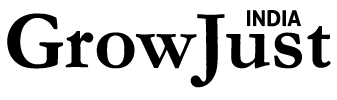In a significant leap forward for personal computing, Microsoft has begun rolling out a suite of highly anticipated artificial intelligence-powered features to its new Copilot+ PCs. This major update, delivered through the April 2025 Windows non-security preview update, aims to redefine user productivity and interaction with their devices. The initial release introduces three key AI-driven functionalities: Recall, an enhanced Windows Search, and Click to Do, promising a more intuitive and efficient computing experience.
The flagship feature, Recall, offers users a groundbreaking way to revisit past digital activities. Acting as a form of “photographic memory” for your PC, Recall takes periodic snapshots of your screen, allowing you to later search for previously accessed applications, websites, images, and documents using natural language or a visual timeline. Microsoft emphasizes that this is an opt-in feature with robust privacy safeguards. All data is processed locally on the device, ensuring it is not sent to the cloud or shared with Microsoft without explicit user permission. Security measures such as Windows Hello sign-in, data encryption, and isolation are integrated to protect user information.
Complementing Recall is the significantly improved Windows Search. Moving beyond the need to remember exact file names, users can now describe what they are looking for in natural language. Whether searching within File Explorer, the Windows Search bar, or even Settings, the AI-enhanced search can understand contextual descriptions to locate documents, images, settings, and other content more efficiently. Microsoft claims this new search capability can reduce the time taken to find and interact with files by a substantial margin compared to traditional search methods.
Rounding out the initial rollout is Click to Do, a context-aware feature designed to streamline everyday tasks. By simply selecting text or an image on the screen, users can trigger an AI-powered menu offering relevant actions. For text, this might include options to copy, search the web, open in a text editor, or send an email if an address is detected. For images, Click to Do can provide shortcuts for actions like copying, saving, sharing, performing a visual search, blurring backgrounds, erasing objects, or removing backgrounds using integrated Windows applications. Similar to Recall, the AI analysis for Click to Do occurs locally on the PC, ensuring user privacy.
These new AI experiences are exclusively available on Copilot+ PCs, a new category of Windows devices equipped with Neural Processing Units (NPUs) capable of handling the intensive local AI processing required. Microsoft highlights that these advancements are a result of close collaboration with their OEM and silicon partners, including AMD, Intel, and Qualcomm, whose NPUs deliver the necessary performance. Devices from manufacturers like Dell, HP, Lenovo, Samsung, Acer, and Asus are among the first to feature these capabilities.
The rollout of these features will be gradual over the next month, allowing Microsoft to monitor user adoption and feedback, particularly for the novel Recall feature. Users with compatible Copilot+ PCs who wish to experience these AI enhancements immediately can do so by navigating to Settings > Windows Update and enabling the option to “Get the latest updates as soon as they’re available,” followed by clicking “Check for Updates.” This major update signifies Microsoft’s commitment to integrating AI deeply into the Windows experience, aiming to make computing more intuitive, efficient, and ultimately more empowering for users.