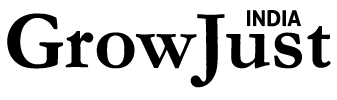Nothing has officially begun rolling out Nothing OS 3.0, its latest Android-based operating system, to its Phone (2) and Phone (2a) devices. This update, based on Android 15, brings a host of new features, enhancements, and refinements, further solidifying Nothing’s commitment to a unique and user-centric mobile experience. Let’s delve into the details of what Nothing OS 3.0 has to offer.
A Focus on Customization, Connectivity, and Efficiency
Nothing OS 3.0 builds upon the company’s signature minimalist design language while introducing deeper customization options, enhanced connectivity features, and improved overall efficiency. This update aims to provide users with a more personalized and seamless mobile experience.
Key Features and Enhancements
- New Native Gallery App: Nothing OS 3.0 introduces a brand-new Gallery app with a focus on intelligent organization and powerful editing tools. Users can now enjoy advanced search capabilities, making it easier to find specific photos within their library. The app also boasts expanded editing features, including filters, markup tools, and AI-powered suggestions to help users enhance their photos.
- Shared Widgets (Beta): This innovative feature allows users to stay connected with friends and family in a unique way. Shared Widgets enable users to display photos of their contacts directly on the lock screen, fostering a sense of connection and closeness. Currently, this feature is limited to Nothing devices and supports only square Photo Widgets.
- Enhanced Productivity Widgets: Nothing OS 3.0 includes new productivity-focused widgets designed to help users stay organized and manage their time effectively. The new Countdown Widget allows users to track important events and deadlines, while the AI-powered Smart Drawer automatically categorizes apps into folders for more efficient organization and access.
- AI-Powered Smart Drawer: This intelligent feature utilizes AI to automatically organize apps into folders based on usage patterns and categories. This helps users quickly find the apps they need without having to scroll through endless lists.
- Improved Quick Settings: Nothing OS 3.0 refines the Quick Settings panel, providing users with faster access to frequently used settings and toggles.
- Enhanced Pop-up View: This update improves the Pop-up View feature, making it more intuitive and user-friendly. Pop-up View allows users to open apps in a smaller, resizable window on top of other apps, enabling multitasking and increased productivity.
- Visual and Performance Enhancements: Nothing OS 3.0 brings various visual refinements and performance optimizations, resulting in a smoother and more responsive user experience.
- Updated Typography: The update introduces updated typography throughout the system, enhancing readability and visual appeal.
Rollout and Availability
The stable version of Nothing OS 3.0 is currently rolling out to Nothing Phone (2) and Phone (2a) users globally. The rollout is being conducted in a staggered manner and is expected to be completed by the end of the year. Nothing has also confirmed that Nothing Phone (1), Phone (2a) Plus, and CMF Phone 1 will receive the Nothing OS 3.0 update in early 2025.
How to Install Nothing OS 3.0
Nothing Phone (2) and Phone (2a) users can check for the update by going to Settings > System Update. If the update is available for your device, you can download and install it from there. If the update is not immediately available, it should arrive within a few days as Nothing completes the rollout.
A Closer Look at the Key Improvements
- The New Gallery App: The redesigned Gallery app is a significant improvement in Nothing OS 3.0. The advanced search functionality allows users to quickly locate photos based on keywords, locations, or even objects within the images. The expanded editing tools provide users with more control over their photos, allowing them to fine-tune colors, apply filters, and add creative effects. The AI-powered suggestions offer helpful tips and recommendations for enhancing photos, making it easier for users to create stunning visuals.
- Shared Widgets: Shared Widgets represent a unique approach to connectivity, allowing users to share visual moments with their loved ones directly on the lock screen. This feature adds a personal touch to the lock screen experience and fosters a sense of connection with close contacts. While currently limited to Nothing devices and square Photo Widgets, this feature has the potential to expand and evolve in future updates.
- AI-Powered Smart Drawer: The Smart Drawer is a testament to Nothing’s focus on efficiency and user convenience. By automatically categorizing apps into folders, the Smart Drawer eliminates the need for manual organization and makes it easier for users to find the apps they need. This feature learns from user behavior and adapts over time, becoming more accurate and efficient with usage.
Nothing OS 3.0: A Step Forward
Nothing OS 3.0 represents a significant step forward for Nothing’s mobile operating system. With its focus on customization, connectivity, and efficiency, this update provides users with a more personalized, seamless, and enjoyable mobile experience. The new features and enhancements, such as the redesigned Gallery app, Shared Widgets, and the AI-powered Smart Drawer, demonstrate Nothing’s commitment to innovation and user-centric design. As Nothing continues to refine and evolve its operating system, it will be exciting to see what future updates have in store.